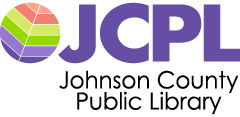Wireless Internet Access
Connect At the Library Via Wi-Fi
Wireless access points are available at all JCPL locations, 24-hours-a-day. Open your connection settings and choose the Wi-Fi network "JCPL - Guest". No password is needed. Accept the computer policy and agreement to get started!
Need to print?
Wireless Printing instructions can be found here.Trouble Connecting?
Check with a staff member at the desk.Please Note: JCPL's Wi-Fi service is offered as a courtesy to patrons who have their own equipment. Because of the vast array of wireless cards on the market, JCPL staff will not be able to answer technical questions about your specific card configuration. The Library cannot guarantee that your equipment will work with the Library's network and is not responsible for any changes you make to your computer's settings.
The Library's wireless network is not secure and information sent from or to your laptop could be captured by anyone else with a wireless device and the appropriate software. We recommend your laptop have the latest operating system service packs and anti-virus software before connecting to the Internet.