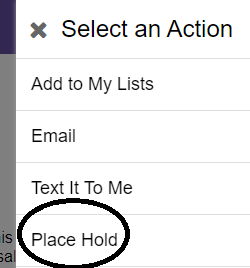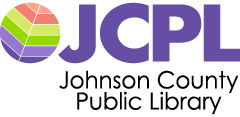NEW APP NOW AVAILABLE FOR iOS and Android!
Johnson Co Public Library - IN makes it easy to digitally browse the library’s collections, check out or place a hold on items. If several people in your house use the library, you can even link those cards together to easily view multiple accounts all from the same device.
App Features
- Find books, DVDs, eBooks, magazines, music and more!
- Download or stream content from our Digital Library.
- Place holds and view checked out items.
- View your library card and link other cards for family members.
- Scan an ISBN to see if we own the title in our collection.
- Find and register for events.
- Reserve a room or meeting space.
- View and modify current program registrations or room reservations for everyone in your family.
- The new app is now available for iOS. Previous IOS app users can just update the app in the store to view the new version.
- Android users will need to install a new app from Communico which can be found in the Google Play store. [The previous app has been removed.]
If you need assistance downloading the app, please contact the library and a staff member will be able to help you!
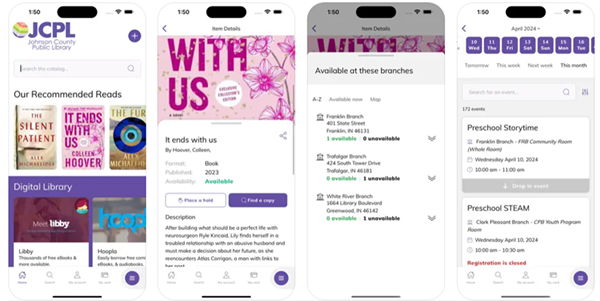


USE THE APP TO REGISTER FOR PROGRAMS AND RESERVE ROOMS
With our new app, you will be able to sign up for programs and book a meeting room with just a few taps. AND, you will now be able to retrieve program registration information for you and all of your family members in one place.
- Log in with your library card.
- Find the "Events" tab and then sign up or the "Bookings" tab and reserve a room.
- Once registered or booked, you'll be able to see current and past events/bookings from these tabs.
- Cancel programs or reservations when needed.
*Please note: if you register for programs from our website, you will need to enter your library card in order for the registrations to appear in the app. Any registrations or reservations made without the card number will not appear.


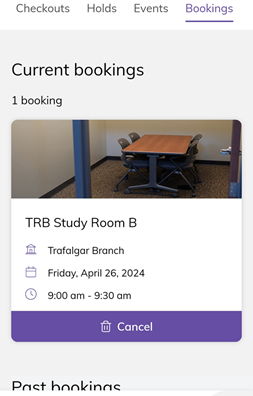
Mobile Version of the Online Catalog Now Available
You are now able to use a mobile-friendly version or the accessibility mode of our Online Catalog on mobile devices. If you have any questions, please Contact Us.
Please note that the My Account/Login/Send a Request options are now found in the top right “hamburger”/side navigation menu:
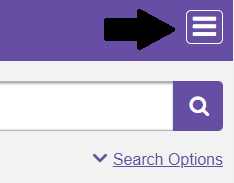
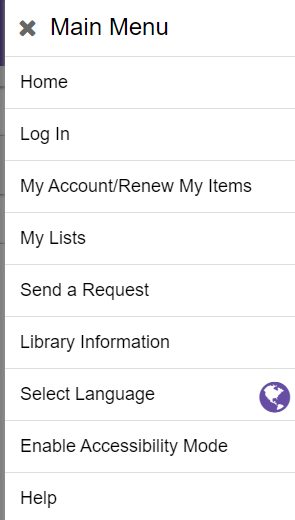
Instead of Place Hold/Download buttons, you’ll see the three dot menu: