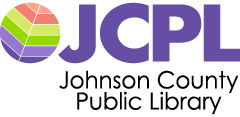E-books at Johnson County Public Library
How do I get E-books from the library?
You can check out E-books with your Johnson County Public Library card and read them on a computer or supported mobile device, including many smartphones and tablets.
For current bestsellers and backlist titles from popular authors, visit our Cloud Library or the Indiana Digital Library collection. High-demand titles may have waitlists.
For immediate access to titles from a selection of independent publishers, including cookbooks, inspirational fiction, and fitness guides, visit our Hoopla E-book collection. All titles are available for immediate checkout.
Hoopla also offers a selection of comic books for checkout, including titles from DC Comics (Superman, Batman), Image (The Walking Dead), and popular children's comics (Minions, Garfield).
How do I get downloadable magazines from the library?
You can check out magazines from the library using cloudLibrary NewsStand. Create an account with your library card number/PIN, email and password. You’ll be immediately ready to browse, check out and read magazines online.
When you’ve found a magazine, click the info icon to learn more or tap the "Read" button to immediately check it out. Once you’ve checked out an issue, you can immediately start reading in your Web browser, or download and install the NewsStand app on your mobile device to take your magazines on the go.
There’s no limit to the number of e-magazines you can checkout, and you can keep the issues as long as you like. There’s no charge to use cloudLibrary Magazines.
What can I use to read E-books?
Cloud Library, Libby and Hoopla offer downloadable apps for most smartphones and tablets. Visit the Cloud Library support page for a complete list of downloadable apps. Visit the app store on your mobile device to download the Hoopla or Libby app.
You can read Cloud Library titles on a desktop or notebook computer by downloading the PC or Mac app. You can read Hoopla titles directly in your web browser on the Hoopla website. You can read from a computer using the Overdrive website.
Cloud Library titles can be transferred to some e-ink e-readers, such as Nook Simple Touch and Kobo. Cloud Library and Hoopla are not compatible with e-ink Kindles, such as Kindle Paperwhite. Libby/Overdrive is compatible with the Kindle Paperwhite.
How do I set up an account to read e-books?
In order to read e-books from Cloud Library, all you need is your JCPL card number. Login with your card number and PIN (the last 4 digits of your card number) for immediate access to the Cloud Library collection.
To checkout titles from Hoopla, you'll need to first set up an account by visiting the Registration page. Select "Johnson County Public Library" from the list, then provide your email address and library card number and create a password. You'll use your email address and password to login to Hoopla.
To borrow from the Indiana Digital Library, all you need is your JCPL card number and PIN.
How much do e-books cost to check out?
E-book titles are completely free to check out to all JCPL cardholders. E-books are automatically returned at the end of the three-week loan period.
How many E-books can I check out at once?
You can check out up to 8 titles from Cloud Library and 10 items from Libby/Overdrive at one time. Titles can be returned early.
You can check out up to 10 "instant borrow" titles from Hoopla every month across all content formats. Titles can be returned early, but this will not affect your checkout limit. Checkout limits automatically reset to 10 titles on the first day of each month.
How long can I keep E-books?
E-book checkouts last for 3 weeks. At the end of the 3-week loan period, you may check the title out again (Cloud Library titles may have a waitlist).
Can I find E-books in JCPL's online catalog?
Titles in our Cloud Library collection will appear in our online catalog. E-book titles appear in the search results with the icon
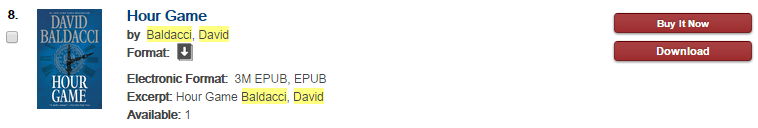
If the title is available for checkout, click the "Download" button and enter your library card number and PIN (you may be prompted twice). If the title is currently checked out, you may place a hold.
Cloud Library checkouts and holds will appear in the "Digital Checkouts" and "Digital Holds" tab on your online account.